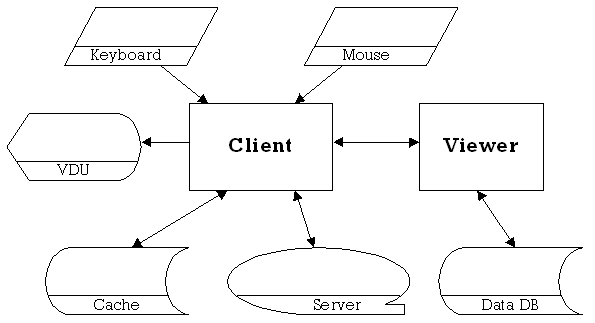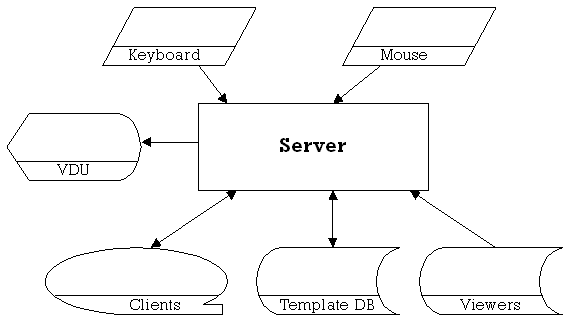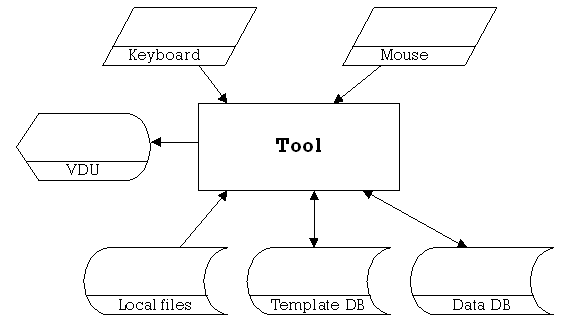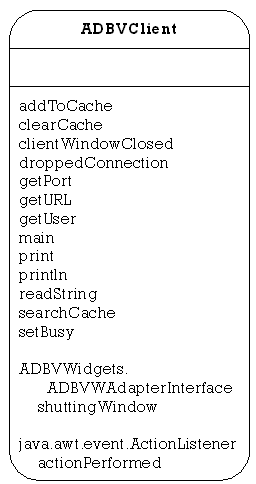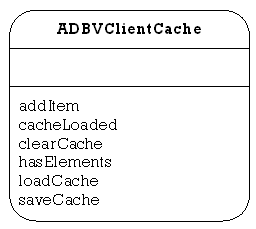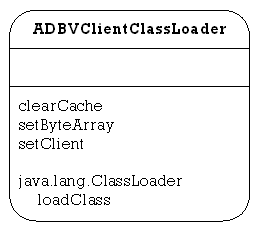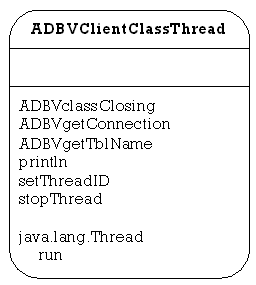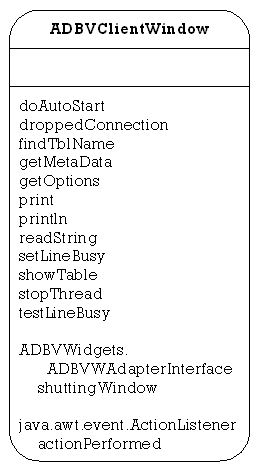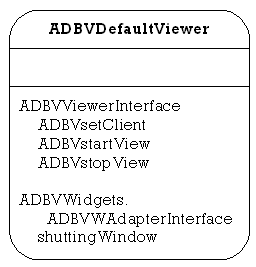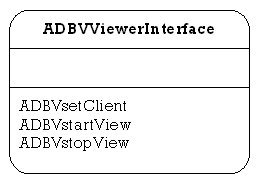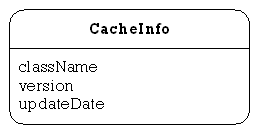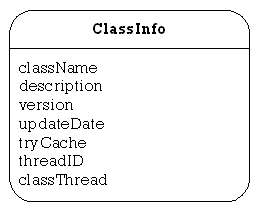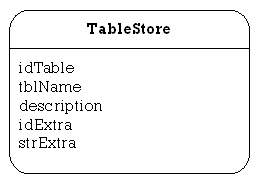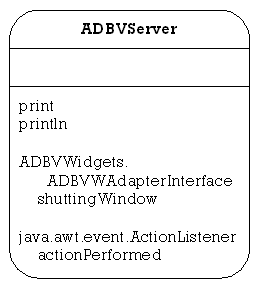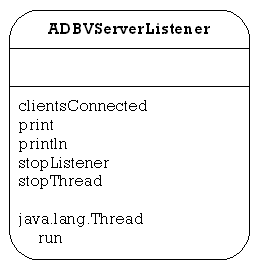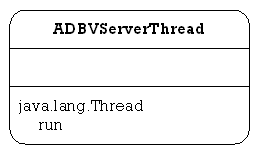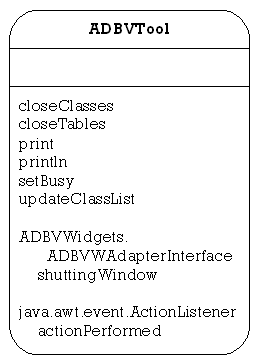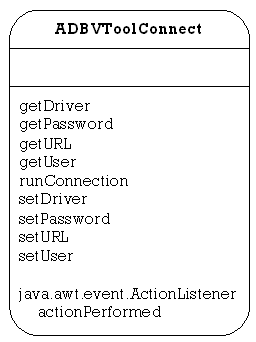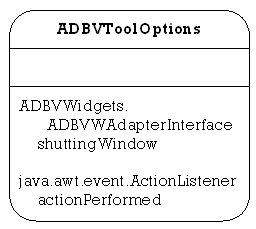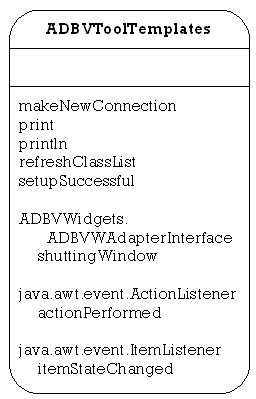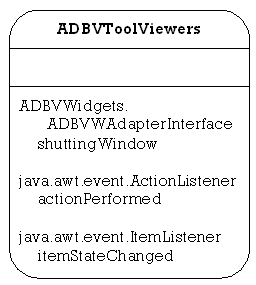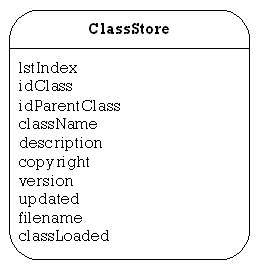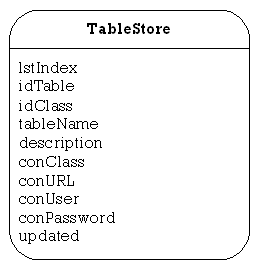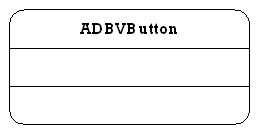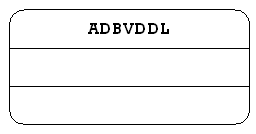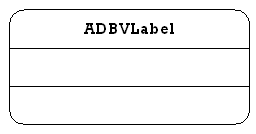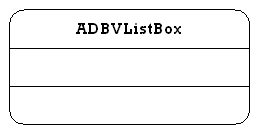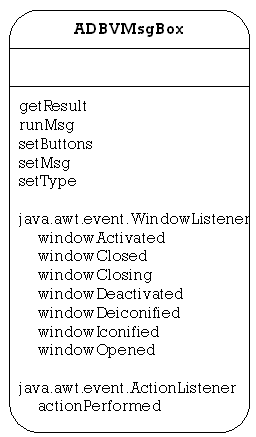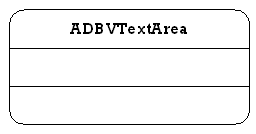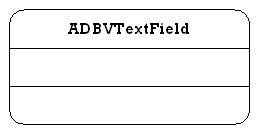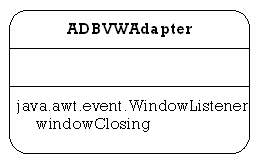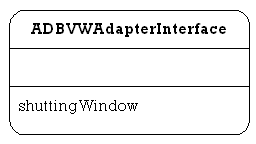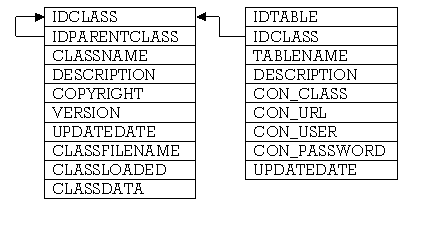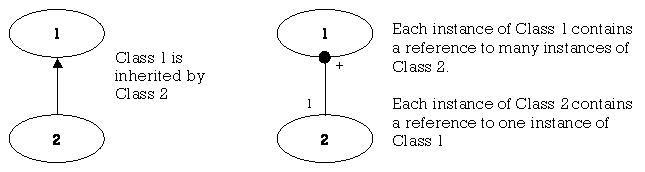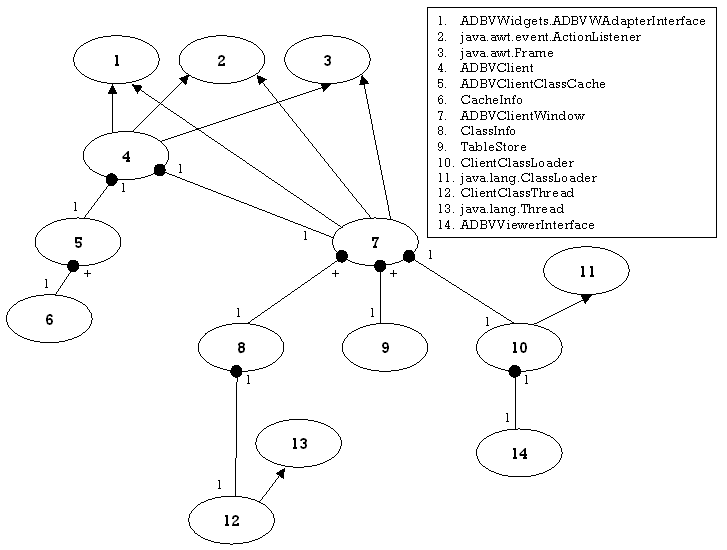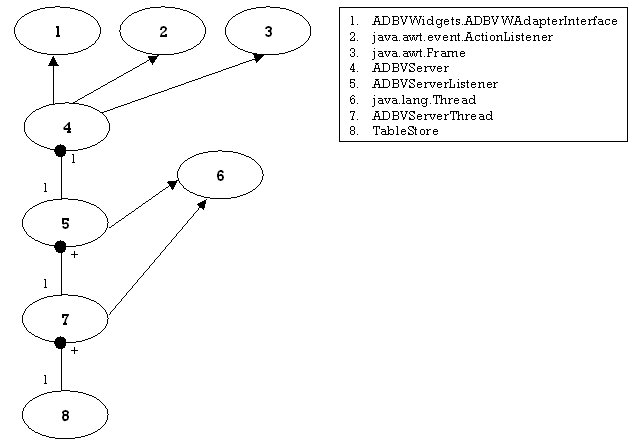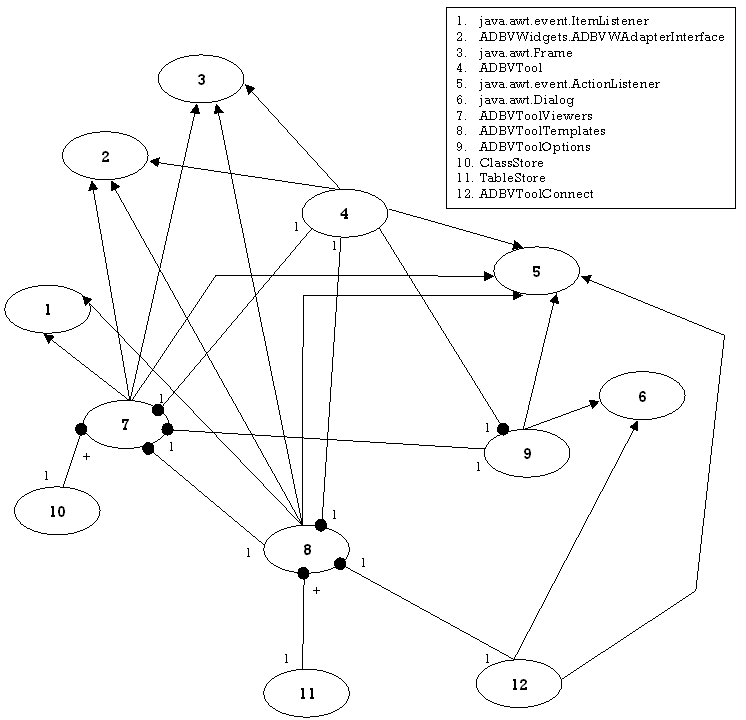To allow storing of template information, two database tables are needed. In addition, an extra table to store options is also needed.
T_CLASSES
Table T_CLASSES is used to store information and data about the external viewers.
It is currently created using the following SQL statement:
CREATE TABLE T_CLASSES (
IDCLASS INTEGER NOT NULL DEFAULT 0 PRIMARY KEY,
IDPARENTCLASS INTEGER NOT NULL DEFAULT 0,
CLASSNAME VARCHAR (255),
DESCRIPTION VARCHAR (255),
COPYRIGHT VARCHAR (255),
VERSION INTEGER NOT NULL DEFAULT 0,
UPDATEDATE DATE,
CLASSFILENAME VARCHAR (255),
CLASSLOADED SMALLINT NOT NULL DEFAULT 0,
CLASSDATA BLOB (65536)
)
IDCLASS stores a unique value for linking each table to a viewer.
IDPARENTCLASS stores a value to be used for linking classes together. This field is currently not used, but is included so that more than one class can be downloaded to create a viewer. The primary class will be the only one executed, and the others will be stored on the local file system so that they can be used by this primary class in the usual way.
CLASSNAME stores the name of the class to be loaded.
DESCRIPTION stores a description about this viewer.
COPYRIGHT stores copyright information about this viewer.
VERSION stores a version number for the viewer.
UPDATEDATE stores a date value signifying the last time that details about this viewer were changed.
CLASSFILENAME stores the location of where the viewer is stored on the local file system. This is currently not used, but is intended to allow databases that cannot store viewers within them to use local files instead.
CLASSLOADED contains a boolean value to signify whether or not a viewer is currently loaded into the CLASSDATA field.
CLASSDATA stores the actual Java application to be used as a viewer.
T_TABLE
Table T_TABLE is used to store the template information for each object.
It is currently created using the following SQL statement:
CREATE TABLE T_TABLE (
IDTABLE INTEGER NOT NULL DEFAULT 0 PRIMARY KEY,
IDCLASS INTEGER NOT NULL DEFAULT 0,
TABLENAME VARCHAR (255),
DESCRIPTION VARCHAR (255),
CON_CLASS VARCHAR (255),
CON_URL VARCHAR (255),
CON_USER VARCHAR (255),
CON_PASSWORD VARCHAR (255),
UPDATEDATE DATE
)
IDTABLE stores a unique value for each object for which a template is required.
IDCLASS contains a value for referring to the viewer to be used.
TABLENAME stores the name of the object this template to which is referring
DESCRIPTION stores a description about this object, which will be presented the client users.
CON_CLASS stores the class name of the driver to use for connecting to the data database containing this object.
CON_URL stores the URL of the database to use for connecting to the data database containing this object.
CON_USER stores the User Name for use when connecting to the data database containing this object.
CON_PASSWORD stores the Password for use when connecting to the data database containing this object.
UPDATEDATE stores a date value signifying the last time that details about this template were changed.
The two template tables (T_CLASSES and T_TABLES) are related by the IDCLASS field (Figure 4.3.1):
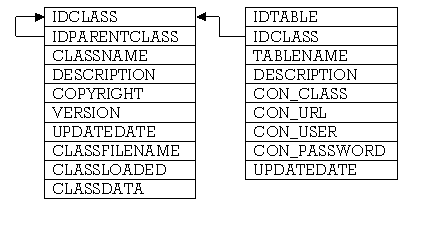
Figure 4.3.1
T_OPTIONS
Table T_OPTIONS is used to store details about options relating to the template database
It is currently created using the following SQL statement:
CREATE TABLE T_OPTIONS (
AUTO_STARTUP SMALLINT NOT NULL DEFAULT 0,
PORT_NUMBER INTEGER NOT NULL DEFAULT 8205,
HAS_TABLES SMALLINT NOT NULL DEFAULT 1
)
AUTO_STARTUP stores a boolean value to signify whether or not the client program will automatically show the first template specified using its viewer, or allow the user to choose which tables to view.
PORT_NUMBER stores the value of the port number that the server program should listen for clients on
HAS_TABLES stores a boolean value that is used to show that the three tables (T_TABLES, T_CLASSES, T_OPTIONS) have been created. This value is checked each time that either the tool or the server programs connect to the template database.