Blog
Kasperksy Database Update Errors
Just checked the logs on one of the servers, and Kaspersky had gone nuts logging many many errors every hour, all because it kept on hitting the same error over and over again:
Error downloading module from the update source. Reason: access denied.
The update files were being downloaded, but Kaspersky Database Update was having issues writing that data for some reason, so...
Solution: Make sure the update process isn't running (just Stop any update tasks in the Kaspersky console), and then Delete the contents of C:\ProgramData\Kaspersky Lab\KAV for Windows Servers Enterprise Edition\6.0\Update\Cache.
Start the Update Database task off again in Kaspersky and everything should go smoothly.
Update: This only appears to be a temporary fix as the next update still fails again.
Update 2: All now resolved by installing Critical Update 1 for 6.0.1.511 or a later version.
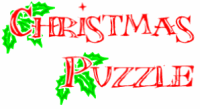


Reader Comments
Skip to form
There are currently no comments about this article.