Blog
SQL Server 2005 SP2 Installation Problem - Solved!
This is one that has been causing me grief for months, and finally something clicked in my head to help me solve it! It's one where there appears to be no answer on Google that works, and in the end you keep putting it off, thinking that the next release will sort things out.
Basically the Client Components portion of the service pack always fails, and the log file includes the not so helpful messages:
MSI (s) (18!A8) [06:07:08:952]: Product: Microsoft SQL Server 2005 Tools (64-bit) -- Error 29549. Failed to install and configure assemblies c:\Program Files (x86)\Microsoft SQL Server\90\NotificationServices\9.0.242\Bin\microsoft.sqlserver.notificationservices.dll in the COM+ catalog. Error: -2146233087
Error message: Unknown error 0x80131501
Error description: The Transaction Manager is not available. (Exception from HRESULT: 0x8004D01B)
The issue was caused because one of the Services that the SQL Installer needs was disabled by the Security Configuration Wizard.
Solution: Temporarily enable and start the Distributed Transaction Coordinator service, and then re-run SP2. Once SP2 is installed, the service can be disabled again.
Luckily this was just a demo server, but the number of un-answered questions out there on various newsgroups about this particular error message made me think I should write this one up.
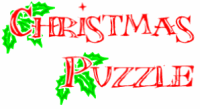


Reader Comments
Skip to form
September 18, 2008
Update: As always, it's all down to what you search for!,Theo Gray says:The same solution described here, here under a different guise and for clustering here.
June 10, 2009
,Theo Gray says:This solution also appears to solve the same problem with SQL Server 2005 SP3.