Blog
Error loading TS Gateway Manager
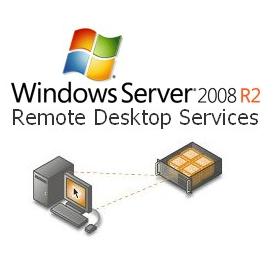 Another random problem which luckily I found a German article about.
Another random problem which luckily I found a German article about.
Problem
When opening TS Gateway Manager, you get the following unhandled exception appear:
Unhandled Exception in Managed Code Snap-in
FX:{4a5cf35e-7944-4869-9407-de1cbe40a268}
Object reference not set to an instance of an object.
ExceptionType:
System.NullReferenceException
Exception Stack Trace:
at Microsoft.TerminalServices.Proxy.SnapIn.BackEnd.WmiTerminalServicesGatewayStore.AddServer(String serverName, Boolean getData)
at Microsoft.TerminalServices.Proxy.SnapIn.TsProxyServer.ConnectToServer(IProgressDisplay progress)
at Microsoft.TerminalServices.Proxy.SnapIn.SnapInStartPage.SnapInStartPageNode.ConnectToServer(String serverName, Boolean silent)
at Microsoft.TerminalServices.Proxy.SnapIn.TSProxySnapIn.OnLoadCustomData(AsyncStatus status, Byte[] persistenceData)
at Microsoft.ManagementConsole.SnapIn.ProcessRequest(Request request)
at Microsoft.ManagementConsole.Internal.SnapInClient.Microsoft.ManagementConsole.Internal.IMessageClient.ProcessRequest(Request request)
at Microsoft.ManagementConsole.Internal.IMessageClient.ProcessRequest(Request request)
at Microsoft.ManagementConsole.Executive.RequestStatus.BeginRequest(IMessageClient messageClient, RequestInfo requestInfo)
at Microsoft.ManagementConsole.Executive.SnapInRequestOperation.ProcessRequest()
at Microsoft.ManagementConsole.Executive.Operation.OnThreadTransfer(SimpleOperationCallback callback)
Solution
Make sure you have a website called "Default Web Site" in IIS... It doesn't matter what you do with any other properties of the website, just make sure the name on the IIS tree is "Default Web Site"!
You would have thought this sort of exception should be picked up with a nice friendly error message, but there you go.
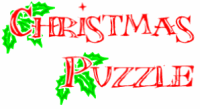


Reader Comments
Skip to form
There are currently no comments about this article.