Blog
Using Reserved Words as Identifiers in VB.Net
Up until now, if I wanted to use a reserved keyword as a variable, function or property name (such as Public Property ReadOnly() As Boolean), the compiler would complain.
Luckily I happened across a very simple answer yesterday; VB.Net works in a similar way to SQL - to use a reserved word as an identifier, just put square brackets around it!
i.e. Public Property [ReadOnly]() As Boolean
File under: things I can't believe I didn't know!
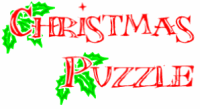


Reader Comments
Skip to form
April 16, 2009
,ryla says:THANKS works like a charm
October 15, 2011
,anonymous says:This was in VB6 also, AFAIK.
October 25, 2011
,Karin says:This doesn't seems to work in .net 4
October 25, 2011
,Theo Gray says:Hello Karin,
I've just tested here and all apears to work fine. e.g.:
Dim _ReadOnly As Boolean = True
Private Property [ReadOnly] As Boolean
Get
Return _ReadOnly
End Get
Set(ByVal value As Boolean)
_ReadOnly = value
End Set
End Property
or just like the example above:
Public Property [ReadOnly]() As Boolean
October 25, 2011
,Karin says:I have a keyword in a namespace in a data model (edmx) which works fine in .net 3.5 but not in .net 4
:o(
October 25, 2011
,Theo Gray says:Ah, ic, so you're saying this technique doesn't work in an .edmx file?
October 25, 2011
,Theo Gray says:I have no experience with edmx, but are would changing the case of a offending name (e.g Name="readONLY") possibly get it to become useable?
January 27, 2014
,Masterjsurd says:Am computer student in maurid pleace any expert here should please help teace or tell more on how to use some of the programing languages to writte programs like vb.net,html,php python and java please and aslo tell me the uses of the vb.net keywords